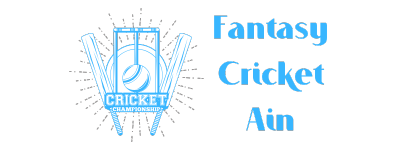How to play
Fantasy Cricket Ain: It’s More Than Just a Game!
Step-by-step instructions on how to create a team in Fantasy Cricket Ain
Step 1: Download
- Visit the Fantasy Cricket Ain portal and find the download button. Click on it to save the APK file to your device. Wait for the download to complete; the file will automatically be saved to your device’s memory.
- Then open the Downloads folder and find the downloaded APK file. Click on it to start the installation. If your device requires permission to install apps from untrusted sources, go to the Settings section and enable this option. Follow the on-screen instructions to complete the installation.
Step 2: Read the Terms and Conditions
- Before you start creating a team, carefully read the rules of the fantasy sports on the portal of your choice. This will help you better understand how the system works, what rules apply to tournaments, and how points are awarded for player performance.
Step 3: Choose a league and game format
- On most platforms, you can choose a league to participate in. Explore the available options: they can range from public to private leagues, depending on your preference. Pay attention to the game format: it can be classic fantasy cricket, where you create your team, or other options such as a draft system.
Step 4: Create a team
- Once you have chosen a league, proceed to create your team. You will be asked to select players from a real cricket league. Try to balance the squad, choosing both star players and those who have potential to grow. Consider the players’ statistics, form, and their position in the team.
Step 5: Setting up a strategy
- Think about the strategy you will use in tournaments. You should decide how you will allocate your budget, which players to focus on, and how you will react to changes in player stats and form. Some portals provide analysis and forecasting tools to help you with this.
Step 6: Monitoring players
- Monitor your players’ performances in real time. In fantasy sports, results can change based on current form and performance in matches. Most platforms have sections with news and player status updates, which will allow you to adapt your strategy.
Step 7: Making changes to your squad
- During the tournament, you will be able to make changes to your team. If a player is not performing well or gets injured, do not be afraid to replace him with another. Use stats and up-to-date data to make informed decisions.
Step 8: Participating in tournaments and competitions
- Once you have completed your team creation, start participating in tournaments. Monitor your match results and rankings. The portal will show how your team is performing compared to other participants.